
Consider the two parts shown. Which part has sides that are perfectly parallel to each other? In reality, no surface is perfectly parallel to another. How would we know if the part on the right has surfaces that are parallel enough?

The parallelism tolerance may be used to control the parallelism of a planar surface, a cylindrical surface, a center plane or a centerline. The parallelism control as applied to a surface or a center plane is very similar. Differences arise with the application of the feature control frame and inspection. When differences occur they will be explicitly explained.
When controlling a surface, the parallelism control (f) defines how much a surface may deviate from being parallel to an identified datum (a perfectly flat plane).
Parallelism Control: Perfect parallelism occurs when a surface is exactly parallel to a datum. Parallelism is an orientation control. The parallelism control (f) defines how much a surface on a real part may vary from being parallel to a specified datum.
Tolerance Zone: The parallelism tolerance zone (when controlling a surface) is the volume between two parallel planes that are parallel to the datum plane. The distance between the parallel planes is the value of the parallelism control tolerance. The surface being controlled must lie within the volume defined by the tolerance zone.
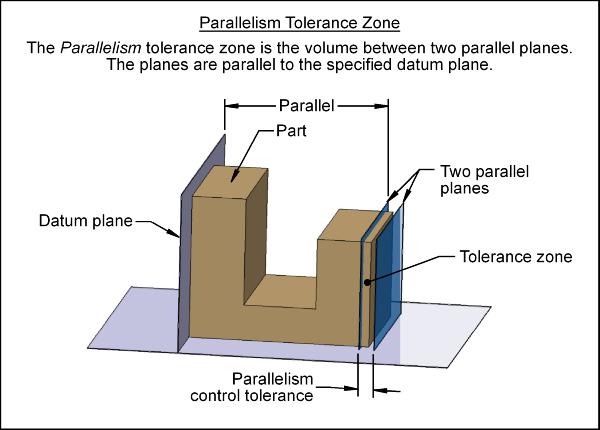
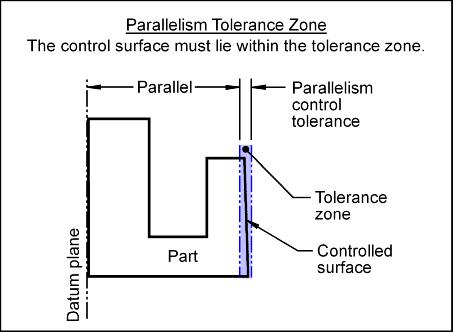
Feature Control Frame: To control the parallelism of a surface, a feature control frame (FCF) is used to apply the tolerance to the desired surface.

To apply a parallelism control to a surface, the FCF may point to the surface or be attached to the extension line that extends from the surface. The FCF’s shown below apply a parallelism tolerance to the entire surface. The entire surface must lie between two parallel planes that are 0.1 mm apart. The planes are parallel to datum A. The datum feature used to establish the datum is identified with a datum feature symbol.

The parallelism control may be inspected as follows:
